The future of car-related aid and assistance is at its best. Thanks to technology evolution and artificial intelligence, almost everything you need can be found in nifty apps. From traffic updates to locating the closest available parking space, you can definitely get a lot from them. But since smartphones only have a limited amount of memory for these apps, we’re sure you wouldn’t want to stack them up.
Also, keeping a lot of apps could eventually confuse you. By the time that you need to do a particular task using an app, you may take a lot more time than you imagined. That’s why it’s better to keep only the car-related apps that work best.

Keeping a lot of apps could eventually confuse you
These apps should also be applicable to your location. Functioning apps that are meant for US routes will be useless in Philippine roads. So to fill you in which apps are worth keeping, Philkotse.com made a list of the perfect apps.
We gathered the best car-related ones that are fully-intended for the local Filipino vehicle owner. This way, you won’t have to waste your precious time on testing different apps. We’ve actually done the hard part for you! Check out our best picks here:
1. Waze
Waze is one of the most appreciated, car-related apps out there. It’s not only popular in the Philippines but in other particular parts of the world. In fact, some can even say that it is one of the most helpful mobile applications that’s created this century.
Waze has truly redefined the way drivers navigate the streets and even the world. It is capable of providing the user with real-time data about road congestion and the likes. If you live anywhere in the metro, you will find this feature a life-saver.
If you’re concerned about getting late for work, school, or any events at all, just give your Waze a quick check. It can help you plan your route around congested areas even before you hit the road. Ever since it hit the market, Waze’s developers also added a whole bunch of new and useful features. This includes a speedometer and a parking-lot locator.

Waze is one of the most appreciated, car-related apps out there
>>> Check out for more:
- 4 most useful navigation apps available in the Philippines.
- Apps (other than Waze) to help you survive driving in the Philippines.
2. Google Maps
Others prefer Waze, but there is also a large portion of the population who prefer to use Google Maps. In the end, it all comes down to your personal preferences and experiences.
Fun fact: Waze was actually acquired by Google way back in 2013. So, you may be wondering what could be so different between the two. They both basically point you in the direction of where you want to go.
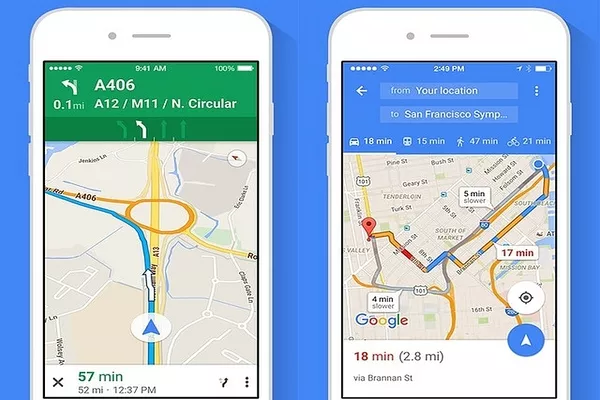
Others prefer Waze, but there is also a large portion of the population who prefer to use Google Maps
The answer is mainly the interface. These two apps can give you a heads-up on live tracking updates. The only difference is that Google Maps doesn’t come with a “report” option. On the upside, it does provide heaps more data-based services.
It can show you nearby restaurants, gas stations, fast-food chains and so on. Some users prefer Waze when they’re in the Metro Manila area while others still go for Google Maps.
3. Apple CarPlay /Android Auto
When it comes to entertainment, you can’t go wrong with these two suggestions. Apple CarPlay and Android Auto can let you mirror the apps you’re using on your smartphone to your car’s display.
These apps can be Spotify, Google Maps, Waze, and so on. You can still control the apps using your handheld device. It can also let you integrate either Google Assistant or Siri into your vehicle’s main display.
By doing so, you can make hands-free audio calls. You can also have your incoming messages read to you out loud. This feature will prevent you from taking your hands off the steering wheel unnecessarily. If you haven’t tried either of these yet, we’re sure you’d find it hard to survive another traffic jam without it.

When it comes to entertainment, you can’t go wrong with Apple CarPlay and Android Auto
>>> Tips for you: [Philkotse guide] How to use Apple CarPlay and Android Auto probably.
4. Speed Tracker
To put it simply, the Speed Tracker app is a speedometer on your phone. It utilizes the GPS on your phone to find out your current location. It also uses the same info to measure your driving speed. Now we know that Waze already has a speedometer, but Speed Tracker is different in itself.
It is solely a standard speedometer that displays the info in big fonts. You can read it even if you’re in the back seat. The app also comes with a neat trip computer capability.
It might not sound much right now, but this app can actually be amazing on its own. It can help you calibrate your vehicle’s speedometer when you need to. Whether you’re an owner of an old car, a mechanic, or just someone who’s just curious about the condition of your cluster gauge, this app might be perfect for you.
![]()
The Speed Tracker app is a speedometer on your phone
>>> Have you known 8 useful apps to plan your next road trip?
5. Parkify
In the age of a fast-paced lifestyle and poor memory, it’s not surprising if you’ve ever forgotten where you parked your car. It may sound useless at first. But you will see the value of this app if you’re in two scenarios.
The first is if you’re in an extremely crowded parking space and if you easily forget things. The second scenario is if you like to travel to different places every day. If you’re a reporter, a travel blogger, or just someone who likes to go here and there, you will appreciate this a lot.
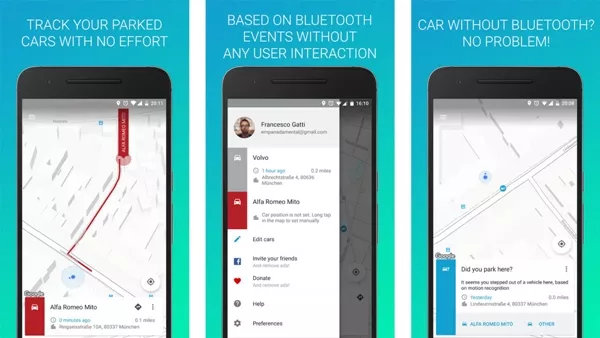
It’s not surprising if you’ve ever forgotten where you parked your car
>>> Useful for you: 6 handy tips to find your car in a parking lot in PH.
Using this app is super easy. In fact, some users also find it fun to use. Just open the app and mark the specific area on the mini-map. This should be where you last left your car. Once you’re ready to get back on the road, just pull out your phone and check the app.
There have also been reviews about its other features. It comes with a Bluetooth function that lets the app detect whether your vehicle’s audio system disconnects. This will prompt the app to mark your location.
This location will be recognized as the area where you last left your car. If you’d like to try this feature, keep in mind that your car needs to have Bluetooth capability. Another pro for this app is that you can add multiple vehicles and label them.
Recent posts
- 5 reasons why Apple Carplay & Android Auto are not reliable as in-car apps Aug 09, 2022
- Must read: Grab driver Requirements & Application process in PH Jun 09, 2021
- 5 must-know tips to make better use of navigation car apps Nov 30, 2022
- 4 Recommended Mobile Apps for Filipino Drivers to Track Car Maintenance Aug 09, 2022
- Top 6 must-have apps for Filipino drivers Apr 12, 2017












