Many Filipinos say that “Traffic in the Philippines is not ordinary, especially in Metro Manila. Rising car ownership and appalling transport policies block the roads.”
Although the Philippine government has been trying to improve the country's transportation system, it has always been a headache for commuters to travel in one of the busiest areas in the country - Metro Manila.
Some following mobile apps can definitely support your commuting experience in the country.
1. Metro Manila Development Authority (MMDA) (Available on Android and iOS)
Some following mobile apps can definitely support your commuting experience in the country.
1. Metro Manila Development Authority (MMDA) (Available on Android and iOS)
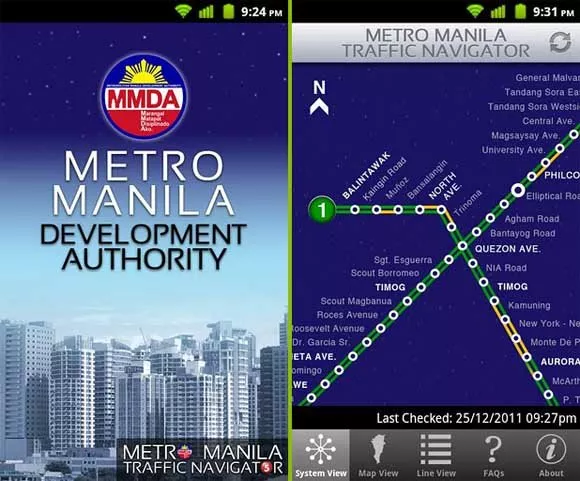
MMDA is the first Philippine government agency’s mobile app
MMDA is the first Philippine government agency’s mobile app that allows you to:
- View the traffic situation, show road incidents, problem areas and navigate your way through Metro Manila traffic
- Share and report traffic information via Twitter
Besides, this app also contains MMDA’s FAQs for an easy conference on the road and a full MMDA directory for you.
(You can also get MMDA Traffic Navigator – a similar app available on Android and iOS.)
2. WAZE (Available on Android and iOS)
- View the traffic situation, show road incidents, problem areas and navigate your way through Metro Manila traffic
- Share and report traffic information via Twitter
Besides, this app also contains MMDA’s FAQs for an easy conference on the road and a full MMDA directory for you.
(You can also get MMDA Traffic Navigator – a similar app available on Android and iOS.)
2. WAZE (Available on Android and iOS)
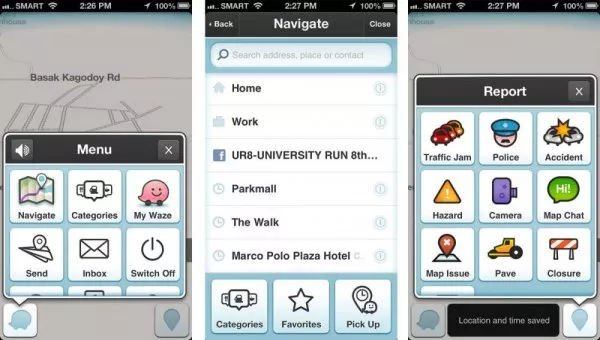
WAZE is the world’s largest community-based traffic and navigation.
As the world’s largest community-based traffic and navigation app, WAZE let users share the current traffic situation and other road info and tips. Apart from that, its features include:
- Voice guided navigation for each turn
- Automatic reroute if the conditions change on the road
- Find the cheapest filling station on your route
- Add info on local places and businesses
- Add Facebook friends and sync contacts
3. PasaHero App (Available on Android and iOS)

PasaHero App safeguards the users by broadcasting the journey details to the social media.
This app safeguards its users by broadcasting their journey details to the social media. Through a panic button, you can send the emergency notifications and location to your family, friends or any relevant agencies for assistance.
4. Trip Barker (Available on Android only)
Through this app, you can share info about the traffic, the weather and events in your locations as well. Therefore, the drivers can avoid the heavy traffic and avoid going out in bad weather.
>>> View more: Tips to protect your car in summer and rainy days
4. Trip Barker (Available on Android only)
Through this app, you can share info about the traffic, the weather and events in your locations as well. Therefore, the drivers can avoid the heavy traffic and avoid going out in bad weather.
>>> View more: Tips to protect your car in summer and rainy days
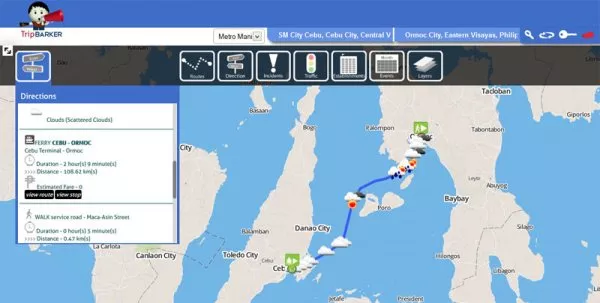
Trip Barker allows you to share info about the traffic, the weather and events in your locations.
Moreover, it also assists you to find the nearest coffee shops, restaurants, hotels, stores, etc.
5. Emergency Calls in the Philippines (Available on Android only)
In case of emergency, this handy app will offer you the phone directory to make calls to public institutions. Moreover, you can file complaints about the traffic situation to the authorities.
5. Emergency Calls in the Philippines (Available on Android only)
In case of emergency, this handy app will offer you the phone directory to make calls to public institutions. Moreover, you can file complaints about the traffic situation to the authorities.
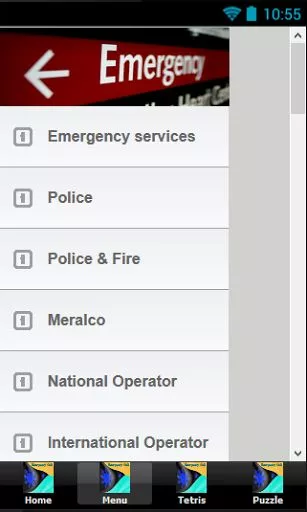
This handy app will offer you the phone directory to make calls to public institutions.
Here are some categories that Trip Barker offers the phone number:
– Police, Fire, and Ambulance Assistance
– Weather Concerns
– Natural Disasters
– Transportation, and Basic Utilities
– Government Agencies and Hospitals
– Telecommunications, and Mobile Services
6. Google Maps (Available on Android and iOS)
– Police, Fire, and Ambulance Assistance
– Weather Concerns
– Natural Disasters
– Transportation, and Basic Utilities
– Government Agencies and Hospitals
– Telecommunications, and Mobile Services
6. Google Maps (Available on Android and iOS)

Google Maps is always the most popular app in the world for finding locations.
This is always the most popular app in the world for finding locations. Google Maps makes your commuting faster and easier. We don’t need to discuss too much about its utility as it owns all features of the apps above.
Besides, you can experience Google Maps’ differences:
- Plan your shortest route
- Show offline maps without Internet connection
- Indoor maps to quickly find your way inside big places like airports, shopping centers, museums, etc.
Besides, you can experience Google Maps’ differences:
- Plan your shortest route
- Show offline maps without Internet connection
- Indoor maps to quickly find your way inside big places like airports, shopping centers, museums, etc.
Recent posts
- Ford Mustang Shelby cars and parts to be sold here in the Philippines! Oct 05, 2020
- Goodbye, Again? Chevrolet Camaro to be Discontinued by 2023 Sep 20, 2022
- MIAS 2019: The Chevrolet Camaro Turbo 3LT RS has a new engine Jun 03, 2021
- Ford Mustang BULLITT 2019: A new descendant of the Mustang line-up Oct 05, 2020










