When you visit an unfamiliar place, one of the greatest challenges is getting around. Many are afraid to get lost in uncharted territory. Luckily, we live in the 20th century where we are gifted with intelligent and creative developers who create applications to make things easier for us.
Thus, navigation apps are now a thing and almost a necessity of the present. Many people use navigation apps for traffic information and real-time directions. They are often free which makes them even more appealing to users.
What we do not realize is that popular navigation applications also contribute to changing traffic patterns. These apps try to minimize one's travel time and congestion, and in doing so, they make use and maximize all passable roads that are available.
Car GPS, Waze & Google Maps: Which Gets You To Your Destination Faster?
Unable to tell the difference between high and accurate traffic volume and road congestion from those with only light ones to lead to unexpected bottlenecks for drivers and problems for many residents.
As the person behind the wheel, it is essential to be familiar not just with the apps but also the ways on how to use them better. It will be best to maximize this software and make it work for us. Here are some tips that Philkotse.com has prepared to suggest you for better use of navigation app
I. Tips to better use of navigation apps
1. Choose one and practice
There are various applications that you can choose from. Explore the options, compare, research and pick the one that works best for you. If you find the app confusing or you are having difficulties on how it operates, try a new one. As they say, practice makes perfect.
Get the hang of it by opening the application as much as you can. Using it daily helps you to get better at understanding how it operates and will work toward your advantage. You can also check the reviews of other users for actual feedback.

Using it daily helps you to get better at understanding how it operates and will work toward your advantage
2. Know your app's weak points
Applications were designed with extensive planning and hopefully precise execution. Needless to say, they are intended to be great. They are reliable since they do not usually make mistakes, but like everything else, they still have a few weaknesses. They are not always accurate when it comes to the more prominent destinations like airports, malls or school campuses.
These apps have limited ability when it comes to providing directions when you are offline or in spotty connectivity areas. For example, taller buildings tend to throw off our GPS. These apps do not do well in predicting the duration of gridlock traffic either.
Even if you are not that familiar with the direction you're headed, it always pays to know where you are heading to before you leave and keep track of your location while you are driving.
3. Check the route overview
Navigation apps provide route options, traffic, estimated time of arrival and transportation methods. It helps to take a minute to take a good look at the route overview before leaving. This will avoid the hassle of having to go through unnecessary roads along the way. This helps you stay at your intended route and also contribute to your safety too.
There are apps as well that will insist for you to go through certain alleys even if you know better. So apps should help and guide you but should not control you and your decisions.

Navigation apps provide route options, traffic, estimated time of arrival and transportation methods
4. Avoid left-hand turn
Want to be smarter about using your navigation app? Avoiding left turns is a great way to start. There are many reasons why a left-hand turn can be hazardous. Based on some studies, left turns are responsible for almost 61 percent of collisions. They contribute to a large number of deadly crashes with pedestrian lanes. On top of that, they also cause traffic issues and congestion.
These applications are designed to help you in finding the shortest and fastest routes to reach your destination. Sometimes they tend to be a little aggressive and suggest left turns here and there. Instead of going for this, you can always pay attention and come up with a better plan.
Take this for example, instead of making two left turns as the app suggested, and you can plan and make a left turn on one street earlier then make a right turn. As the Filipino saying goes "Asa diskarte lang yan."
5. Don't say yes to every time-saving route change
Knowing when to go for it can certainly make you a better navigation app user. To save time, applications usually suggest rerouting. When the route change saves you five or more minutes on travel time, then by all means, go for it. It is better to decline when the route will save you just one or two minutes.
>>> Read more: Top 6 must-have apps for Filipino drivers
II. Here are some favorite navigation apps
1. Google Maps
Equipped with built-in indoor maps, google maps help you find your way in unfamiliar places. This can be accessed on desktops, Android phones, and iPhones. It also has the street view feature to aid you in locating your destination in the fastest and most convenient way as possible.

Equipped with built-in indoor maps, google maps help you find your way in unfamiliar places
2. Waze
Waze is very popular and is probably the most downloaded navigation app here in the Philippines. Even popular ride-sharing services like Uber and Grab prefer to use Waze. After selecting your destination, this smart app comes up with alternative routes that you can take. It can also remember the directions that you have taken before.
Considered as a community navigation app, information like road blockages and real-time traffic updates are being shared by its users. This app allows you to add people too so you get to inform your friends where you're at or what time will you be arriving. You can download this from both the google play store and apple store.
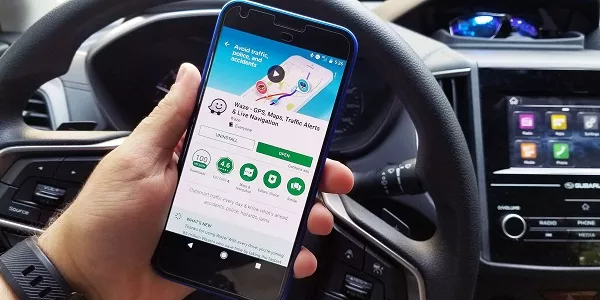
Waze is very popular and is probably the most downloaded navigation app here in the Philippines
>>> Also check out: Apps (other than Waze) to help you survive driving in the Philippines
3. Navitel
This precise offline GPS navigation system features real-time information on all traffic jams in the covered area. It is designed with free geosocial services and is also equipped with detailed maps of 64 countries.
Messaging is also available on this particular app. You can update your friends and track their locations, weather forecast, 3D mapping, SpeedCam warnings, and Multilanguage support.

This precise offline GPS navigation system features real-time information on all traffic jams in the covered area
Thanks to mobile apps like these, we no longer have to purchase dedicated GPS navigation systems for our vehicles. Instead, we can simply use our smartphones.
At the end of the day, it all comes down to personal preferences. Choose whichever you think is best for you. Just remember, familiarizing with the functionality, the pros and the cons, the strengths and the weaknesses of this navigation apps are a must to be a responsible user.
Recent posts
- 4 Recommended Mobile Apps for Filipino Drivers to Track Car Maintenance Aug 09, 2022
- Common choke points in Metro Manila and alternative routes to take Jan 12, 2019
- 4 most useful navigation apps available in the Philippines Aug 25, 2021
- How much can you earn per month as a Grab/Uber driver in the Philippines? Oct 14, 2020












