Today, everything seems to be designed to be smart, time-saving, and convenient. Aside from these, almost everything is associated with our mobile phones and tablets. Mobile apps for almost everything have been created and readily available for download and what’s best is that some of these note-worthy applications can be downloaded for free.
For car owners or for those who need to constantly be on the road, a solid friendship amongst the Android Auto and Waze is a must. These two are powerful on its own but combined, it forms a formidable duo.
A mobile app meant for cars, the Android Auto allows the driver to do navigation; hands-free calling and texting, and go through the music playlist in a breeze and without compromising the safety of driving.

The Android Auto allows the driver to do navigation; hands-free calling and texting, without compromising the safety of driving
>>> Read more:
- [Philkotse pick] Check out for top 10 best Android auto apps
- [Philkotse guide] Android Auto Wireless and what you need to know
Waze meanwhile, is the best alternative for Google Maps. It is a traffic application that has definitely made road navigation easier. Owned by Google, Waze has been a reliable source of traffic data that is crowdsourced with real-time police situations, traffic jams, accidents, road closures, and other road hazards that can affect the flow of traffic.
Waze has over 100 million users who proactively provide helpful information every minute about situations that they encounter as they are driving along. These contributors, known as the Wazers can provide you with an alert to give you a heads up about construction, blockage, accidents, police activity, and even potholes.

Waze is the best alternative for Google Maps
Android Auto is now in collaboration with Waze to make traffic navigation and real-time road information all the more powerful. For safety and security purposes, not all of Waze’s benefits can be used while driving but it will be the same setup where voice is the trigger for commands and navigation. It is an app where all information is from the community and it is available for all platforms: iOS, Android, and Windows Mobile.
What’s more appealing for Waze is it is exceedingly customizable. You have the choice to display the information in 2D or 3D. You can also choose from a wide selection of voices in all common and known languages. If you prefer to use your voice to be the one providing the direction, then you can record your own too.
Using Waze for Android Auto is very easy. With just a few, simple ways, you can already get the best of both worlds. To be able to maximize the applications though, it is best to have the most updated version of both applications. Read on this article from Philkotse.com to find out more about this duo.
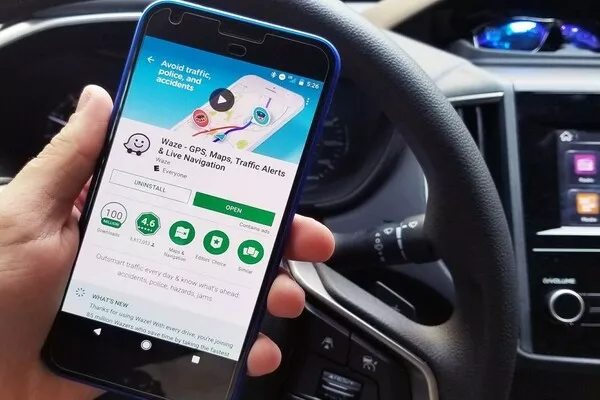
Android Auto is now in collaboration with Waze to make traffic navigation and real-time road information all the more powerful
Also, it would be highly recommended to have Waze configured to your needs and preferences for a seamless and maximized experience.
Here are the steps that you can conveniently follow:
- Launch Android Auto from your smartphone or tablet, whichever device you are using while driving.
- Open the Navigation icon by tapping on it. This icon is located at the bottom of the screen.
- Select and open Waze.
- As another method, you can also open the Waze app on your phone or tablet.
- Regardless of what application you trigger first, from the main screen of Waze, tap on Search followed by Settings.
- Proceed to change the navigation voice under the option Voice and Sound.
- Your route customization like freeways, avoiding tolls, short cuts, and the like will be found under Navigation.

You should have Waze configured to your needs and preferences
>>> FYI: Smart driving: Want a perfect drive? Consider these 5 car apps
Think through also entering your home and work address to streamline voice commands, particularly if you drive to work. You can have that done by following these steps:
- Do the first four steps indicated above and then tap Search.
- There will be a "Where to" search box; just underneath the fields Home and Work. The recent destinations will also be displayed in this area.
- Select Set, then type in the address. Alternately, you can trigger and tap the microphone symbol and speak it.
- Just say phrases related to work or home, like "let’s go home" or "go to work" rather than having to enter the information every time you go home or head to work.
If you are pretty new with all these apps and assisted road navigation, you’ll soon experience and understand the reason why Android Auto and Waze has almost become a requirement for driving. Many people find the audio and visual alerts very beneficial while at the same time still being able to use their smartphone or touch screen console of the car in answering phones, making phone calls, and more.
These two applications form a powerful duo and using Waze inside Android Auto instead of independently launching the application provides faster access to all the media, audio and messaging applications, so long as it is compatible with Google’s car means.

Android Auto and Waze have almost become a requirement for driving
Google Maps and Waze which are owned by Google are so far the only Android Auto course-plotting options to choose from. The future looks promising though, as recently, Apple released an announcement that it might be supporting 3rd party navigation applications like Waze.
All collaborations, especially in its first few months, will always have opportunities and strengths and it is the same with this partnership. The good with these two applications working together is the real-time feedback that it offers. The information here can prove to be very invaluable. It’s intuitive and easy to use. It’s direct and simple even for first-time users.
>>> Check out: Let's drive smart: What you need to know about Google Maps

The good with these two applications working together is the real-time feedback that it offers
The drawback, of course, would eventually come out as more users with a variety of phones and firmware report that it is not working for them. It happens and a basic reboot, closeout applications and maybe an uninstallation and reinstallation might be needed. These recommendations are usually enough to get the bug out but again, no software or application is perfect.
Good thing there are available support forums available online where people can share the issues they face as well as try some recommended tips and tricks in the hopes of resolving the issue themselves.
Overall, Waze being utilized by Android Auto is one smart, driving changing experience.
>>> You might concern: Basic tips to fix the problems with Waze updates

Waze being utilized by Android Auto is one smart, driving changing experience
Recent posts
- 5 reasons why Apple Carplay & Android Auto are not reliable as in-car apps Aug 09, 2022
- 5 must-know tips to make better use of navigation car apps Nov 30, 2022
- 4 Recommended Mobile Apps for Filipino Drivers to Track Car Maintenance Aug 09, 2022
- 4 most useful navigation apps available in the Philippines Aug 25, 2021
- Apps (other than Waze) to help you survive driving in the Philippines Aug 25, 2021












