So there I was, driving home from another day of holiday chores. I was just coming off from a right turn onto a major thoroughfare, merging into a mass of other vehicles going in the same direction, with the goal of reaching the U-turn slot a few meters ahead that will take me to the ascending mountain road, homeward bound.
Turning the wheel to the left and pressing the accelerator, I make my way to the center island, noting the light traffic despite the rail construction beside a major shopping mall up ahead. Signaling my intention to turn, I was already close to the innermost lane when a motorcycle rider suddenly zips by from my left side to cross to the right, nearly clipping my left headlight. I had just enough time to honk my horn, but by then, the rider had widened the gap and was already too far to take notice (or offense).
All I could do was shake my head, mutter under my breath, and be thankful I had the YI Smart Dash Cam onboard to watch out for me and be my objective witness, in case the rider had gotten too close and the both of us had turned into another traffic accident statistic.
I had previously sampled the entry-level YI Compact Dash Cam, taking note of its compact size, minimalist design and practical features, all at a price that undercuts its competitors. Does the YI Smart Dash Cam bring something new to the table? Let’s find out.
1. Yi Smart Dash Cam review: The package
The Smart Dash Cam has exactly the same Zen-like packaging as the Compact Dash Cam, so much so that it would be impossible to tell them apart if they were placed side by side: plain white rectangular box, YI logo at the upper right corner, with a strip of red paper that holds the two pieces of the box in place.

Whether it's a good starter camera or an upgrade you're after, the YI Smart Dash Cam fits the bill nicely
I open the box to find the dash cam sitting face up in yet another sea of white, with the rest of the accessories and documentation tucked away neatly in separate compartments below. As with the packaging, the Smart Dash Cam comes with the same equipment loadout as the Compact Dash Cam, from the mounting bracket, single USB port 5V car charger, USB cable, user manual and warranty card.
One hint that this isn’t the same dash cam can be found on the markings around the lens; whereas the Compact Dash Cam offers an aperture setting of F2.0, the Smart Dash Cam ups the ante with a 1.8 F-stop, implying better low-light capabilities. The latter also boasts of an expanded 165° viewing angle, the better to catch erring vehicles or pedestrians suddenly darting from your side blind spots.

This is what the Smart Dash Cam ships with
In order to further distinguish between the two, you’d have to take a closer look at the details found on the backside, and I do mean closer since they’re rendered in fine print. For starters, the YI Smart Dash Cam sports a different model number YCS.1015.INT, with this particular unit delivered in Space Grey colorway (a gold version was also released).
Another giveaway was the stated video resolution; according to YI, the Smart Dash Cam is capable of recording 1080p high definition video at both 30 and 60 frames per second (fps), with the maximum resolution being 2304 x 1296 super high definition at 30fps (through software interpolation). Most intriguing, however, was the addition of ADAS, a safety feature that gives audible reminders to the driver.
2. Yi Smart Dash Cam review: Design & Build quality
Externally, the YI Smart Dash Cam is identical to the Compact Dash Cam, sharing the same no-frills form factor and streamlined design; it would be safe to say that YI used a common mold for both of their shells, down to the fire-retardant plastic material used in their construction. The only thing that’s actually different in terms of aesthetics is the available colorway.

Same on the outside, slightly different on the inside
The camera lens still dominates the front, accompanied by the microphone hole. There’s still the T-slot on the top edge accompanying the built-in speaker and air vent, which YI says was inspired by traditional Eastern paper cut art; the vents use convection to maintain the camera within the ideal operating temperature, letting cool air enter below the camera and exit at the top.

A different colorway distinguishes the Smart Dash Cam from the Compact Dash Cam
The memory card slot is still found on the left side of the camera, and the micro USB port along with the reset pinhole sit on the right side. At the back, the Smart Dash Cam uses the same dot-matrix 2.7-in TFT color LCD with a resolution of 960 x 240 and 16:9 widescreen aspect ratio.
The buttons are also present, and they still perform the same functions for the most part i.e. power on/off, standard recording/pause, emergency recording, gallery and toggling through the menu. The two LEDs indicating charging and recording status are present too.
As usual, there’s hardly anything to complain about regarding build quality, although I would appreciate a little more texture on the surface mainly for the purposes of grip. My hands tend to perspire easily, and a small camera with a slippery finish doesn’t exactly inspire confidence; whenever I handled the Smart Dash Cam away from the mounting bracket, I had to hold the sides as if my life depended on it, for fear of dropping and damaging the unit.
One thing I noticed was the slight weight discrepancy between the two cameras, even though they share the same dimensions; at 2.6 ounces, the Smart Dash Cam was a fraction of an ounce heavier than the Compact Dash Cam’s 2.5. This is likely due to the Smart Dash Cam’s 6-piece professional glass on its lens (two more than what its entry-level stablemate uses).
3. Yi Smart Dash Camera Installation: Mounting, controls & interface
You will recall that the YI Compact Dash Cam came with a mounting bracket that used a rather strong 3M adhesive. Fortunately, the Smart Dash Cam uses the same bracket, enabling me to make an easy switch by disengaging the former and attaching the latter via the T-slot, since at this point I had practically given up trying to figure out how to remove the bracket from the windshield without damaging my tint.
As with the Compact Dash Cam, the Smart Dash Cam does not come with a microSD card by default. It still supports both microSDHC (High Capacity) and microSDXC (eXtended Capacity) cards between 8GB and 64GB, a minimum rating of Class 10 as well as FAT32 formatting.

MicroUSB port and pinhole reset

Memory card slot
With the dashcam mounted, plugged in and turned on, operation is easy for the most part. A brand-new unit will immediately prompt you to download the YI Dash Camera app if you haven’t done so already; it’s free on Google Play and the Apple Store.
Then there’s setting the correct date and time, with the record and gallery buttons serving as arrow keys toggling through the fields then using the power button to make your selection. Once you’re done, pressing the red EMR button turns the screen into a viewfinder, and the camera simultaneously starts recording.
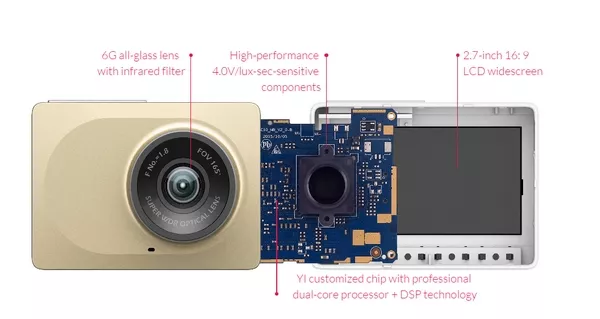
With the dash cam mounted, plugged in and turned on, operation is easy for the most part
By default, the Smart Dash Cam records in 1080p at 30fps, and you can easily scale up the resolution if you feel that you need increased clarity in your footage. You can also disable audio recording by switching off the microphone.
The collision detection sensor triggers the camera’s emergency recording function, and the sensitivity can be changed between Low, Medium and High, for when you don’t want the camera to automatically start recording just because of a slight pothole on the road, for instance. Every emergency recording is locked in a separate folder, protecting it from the camera’s cyclical recording that automatically overwrites the oldest file when memory runs out.

Air vent, speaker and T-slot on top

Air vent on the bottom
If you feel like adjusting any of the camera’s functions to suit your preferences, just head to the Settings menu with one push of the power button. Or better yet, you can use the YI Dash Cam app, which turns your smartphone into a secondary viewfinder, and enables you to tweak the camera’s settings remotely, apart from letting you view, download and share your recorded clips.
Once the app is installed on your mobile device, you only need to connect it to the dash cam’s wifi SSD and stay within range for effective operation. Pairing your smartphone with the camera is also effortless, as I was able to manage the connection in less than a minute.

Mounting the dash cam on the windshield

Single USB 5V car charger
4. Yi Smart Dash Cam review: Performance
Being one of the best dashcams in the Philippines, the Yi Smart Dash Cam can give an admirable performance. Using the default 1080p 30fps resolution, the footage already showed plenty of detail and clarity, especially when recording in daylight. Color accuracy was good, even under overcast skies, thanks to the dash cam’s dual core chip with digital signal processing complementing the 6G lens.
Doubling the frame rate at 1080p 60fps results in smoother motion, especially during playback. There was minimal frame distortion on account of the built-in distortion correction on the lens, complementing the ultra-wide 165° viewing angle to significantly remove forward blind spots.
I used the highest resolution of 1296p for nighttime driving, and there was still a fair amount of noise, despite the improved lens setup and higher f/1.8 aperture opening.
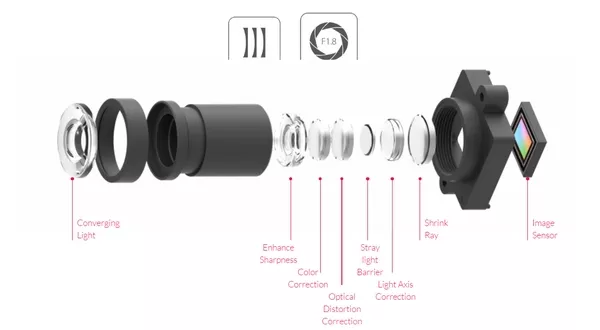
Using the default 1080p 30fps resolution, the footage already showed plenty of detail and clarity
The camera was struggling a bit to capture details in some parts, especially on poorly-lit roads, but that’s to be expected since the human eye naturally compensates more easily in low-light situations. Generally, the video clips have good definition, not a small feat considering that the camera had to record footage behind medium windshield tint. Unlike the MOV format used by the Compact Dash Cam, the Smart Dash Cam saves video as MP4 files, with a fixed duration of 3 minutes per clip.
Audio recording with the built-in microphone is also good, being able to capture interior conversations despite the din of traffic outside. Voices were clear and audible through the speakers for the most part, although as in the case of the previous YI dash cam, volume control adjustment would have a been a nice-to-have feature.
The Driving Report feature makes an appearance in the Smart Dash Cam, yet it still did not display the relevant driving details, even when the vehicle has been moving for more than 10 minutes. This isn’t a cause for concern though, especially considering that the dash cam will most likely be mounted behind your rear view mirror, obstructing your view of the screen so you can focus on the road.

Full 3-lane Coverage with 165° Wide-angle Lens
What distinguishes the Smart Dash Cam from its identical twin is the inclusion of the aforementioned ADAS feature, which stands for Advanced Driver Assistance System. When enabled, the system will issue audible warnings to drivers whenever the camera detects that they are driving too close to the vehicle in front of them (Forward Collision Warning) or when they are deviating from their current lane (Lane Departure Warning).
How did it go? Honestly, the ADAS was a mixed bag for me. On the one hand, it’s a great feature to remind novice drivers of the need to observe proper distance and lanes as much as possible. On the other, I’d say that there’s room for improvement regarding the system’s accuracy.
Traveling along the highway at cruising speed, ADAS would blurt out “Keep a safe distance, please” even if I was practically five car-lengths away from the nearest vehicle in front. And it kept announcing “Caution, vehicle drifting” despite me diligently staying in my line; actually, it kept sounding the reminder even when the car wasn’t moving at all. I’m not sure if it’s just a matter of upgrading the firmware or a faulty test unit on my part. Fortunately, the voice alerts can be switched off in the Settings as well.
>>> Visit Philkotse.com for more helpful buying tips for car owners
5. Yi Smart Dash Cam review: Price & Conclusion
The YI Smart Dash Cam certainly benefits from the Compact Dash Cam’s size and design, and it’s easy to mix and match their accessories without having to be concerned with compatibility. Seemingly trivial elements such as the air vents and the matte finish are actually a big deal, enabling it to hold its own against more expensive models from rival brands.
And as a step up in the YI dash cam line, the Smart Dash Cam offers premium features without necessarily breaking your budget. Sure, the camera misses out on the ability to adjust recording length, but makes up for it with a wider field of view, clearer images and more flexible video resolution options. Already a standout feature on dash cams in this price range, the ADAS feature is a step in the right direction, and it only needs a bit of fine-tuning to be a true feature to contend with.
One thing to be thankful for, however, is that the Smart Dash Cam’s now comes with an English-language menu; previous reviews have bemoaned their test units using the default Chinese language, forcing them to scour online sources for the appropriate translations. I guess this is a sign of how YI is looking at its international market with increasing importance.
Ranging between P2,000 and P3,000, the YI Smart Dash Cam is a smart choice whether you’re a beginner or a more experienced driver looking for bang for the buck features in an affordable dash cam, not the least of which is high-quality and clear video recording whether day or night.
You can get the YI Smart Dash Cam at YI Store Philippines, YI Technology’s newly-opened flagship store at Cyberzone area of the SM Mall of Asia, as well as various official dealers nationwide: Blade Auto Center, Smart Future PH, URBAN Gadgets, Hey Joe Gadget Store, PRG Photo Shop and Maricel Online Store.
If you prefer transacting within the convenience of home, you can also avail of the YI Smart Dash Cam and other YI Technology products through Lazada and Shopee. For a complete list of dealers serving your area, as well as warranty claims and tech support, visit the YI Technology Facebook page.
| YI Smart Dash Cam specs |
|---|
|
Special thanks to Darnell Austria, YI Technology Southeast Asia Regional Manager, for providing the test unit used in this review.
Recent posts
- YI Technology to open first-ever Philippine flagship store Nov 29, 2018
- 8 Great Benefits of Installing Dashcam In Your Car Mar 09, 2021
- Best features for optimizing a dashcam Dec 25, 2020












