If you’ve been keeping up with the news or have gone out on a drive recently, then you’ll know that the prevailing weather is rainy. As such, many Philippine roads, especially here in Metro Manila, are submerged in floods.

It's that time of the year again
So, this begs the question; does Waze take into account roads that are rendered impassable due to floods?
Well, the said navigation app can take into account road hazards in the form of reports. In the instance of deep impassable roads due to flooding, it should be classified as a “closure” on the app.
This is the better way instead of reporting the flood as a road hazard, as this will actually reroute you to avoid the flooded road. In comparison, road hazard reports will instead pop up on the app as a notification, and they won’t have any bearing on calculating routes. So using a “road hazard” classification might still direct you to a route with flooded roads.
That said, here are several steps on how to properly report a flooded road that a Waze user needs to follow:
1.First, tap the arrow icon to select the road you’re on (the one you want to make a report for.)
2. Next, tap on Closure
3. Third, tap the small white arrow pointing towards the flooded road
4. Tap Continue, then select the type of closure. For floods, select Hazards.
5. Tap Send
Note that you can also describe the closure report under ‘Flood’ or ‘Unpassable’ to describe the road in question.
While it looks easy enough to do, there are some things to take into account about Waze reports. First off, reports will only be visible to you at first. As more reports are submitted on that same particular hazard however, Waze will display it for everyone to see. Think of this as a fact checker or confirmation mechanic of sorts.
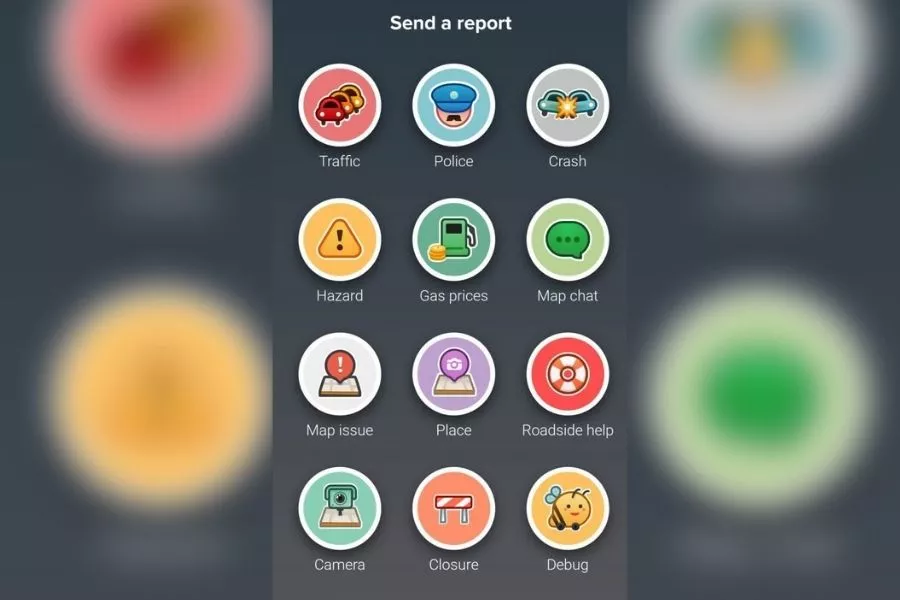
The Waze app report tool. The "Closure" type of report is at the bottom row
However, if the app detects that several Waze app users have already passed through the said route with the hazard report, the app will automatically remove the closure report.
With all of that said, the Waze app depends on its users for these reports. So to keep these accurate, follow the steps above.
Also Read: Basic tips to fix the problems with Waze updates (IOS, Android)
Recent posts
- mmda flood areas list Jul 28, 2021
- brake fade after flood Mar 01, 2021
- [Philkotse guide] Cars get flooded - What to do to save your vehicles? Nov 30, 2022
- Best car features to drive through flood in the Philippines Dec 31, 2020












